How to make a booking - Gss Car Rental

(+995) 571 44 66 44
Mon - Sun, 09:00 - 18:00
How to book online
Home
> How To

Booking procedure on our website is quite simple. All you will need to do is to choose a vehicle for renting from our homepage using "Quick Reservation" or "Our Cars" section. After that you can proceed to the booking from the selected cars page. There you will need to fill out the form with your contact information, choose booking options and send a request. We will receive the application and contact you to confirm reservation. Let’s review the booking procedure step by step:
- 1 First you will need to choose a vehicle you would like to hire by visiting "Our Cars" section
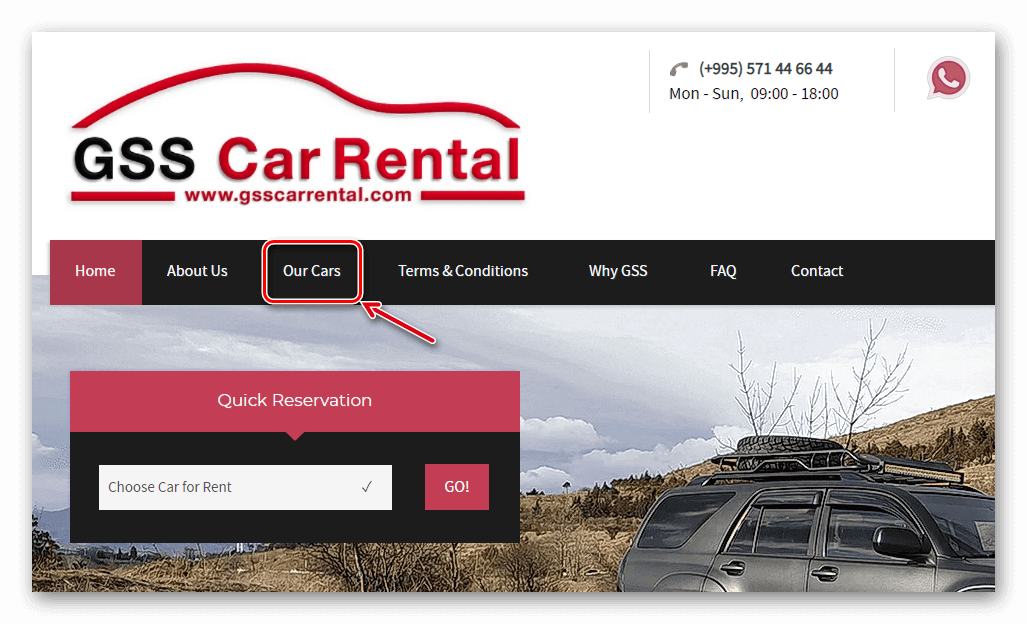 or choosing the needed car from the list on the main page.
or choosing the needed car from the list on the main page.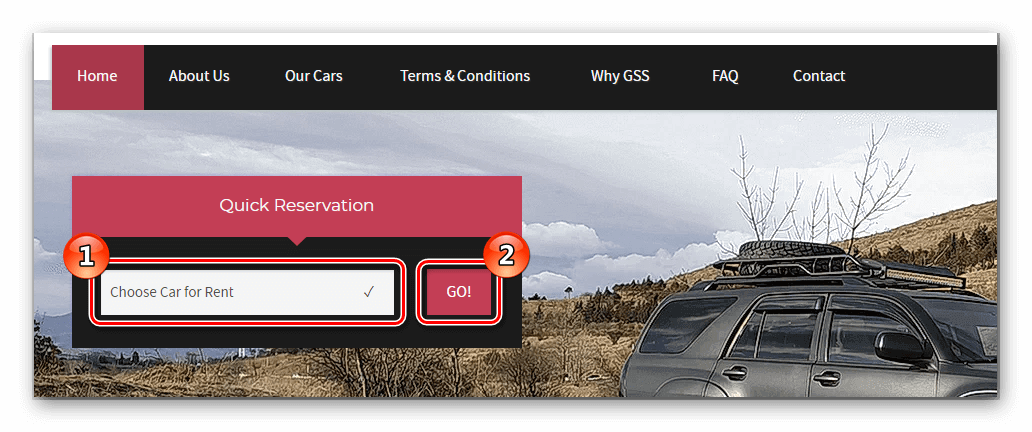 2 After you open the vehicles page, you can see real photos of the available car for rent and its specifications. We will book Toyota Corolla as an example. On the right side of the page you can see daily prices for Toyota Corolla renting and also a link to open a booking page. Click on it to proceed to reservation form.
2 After you open the vehicles page, you can see real photos of the available car for rent and its specifications. We will book Toyota Corolla as an example. On the right side of the page you can see daily prices for Toyota Corolla renting and also a link to open a booking page. Click on it to proceed to reservation form.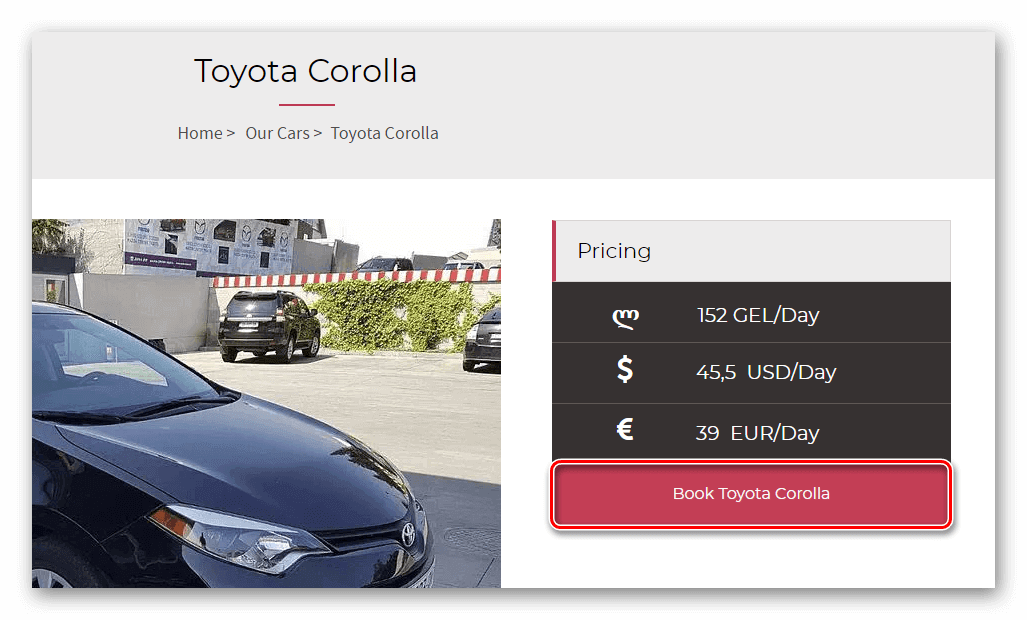 3 Now you will need to fill out the form with your contact information, including your birth date, country of residence and etc. Next choose the Pick Up and Drop Off locations, rental period length and maybe additional options to include, like child seats, snow chains, driver service and etc. Note that on the right side of the page you will see the detailed calculation of the rent price depending on chosen options. Click on the button "Complete Reservation" when you have finished entering all the information and have chosen the right options.
3 Now you will need to fill out the form with your contact information, including your birth date, country of residence and etc. Next choose the Pick Up and Drop Off locations, rental period length and maybe additional options to include, like child seats, snow chains, driver service and etc. Note that on the right side of the page you will see the detailed calculation of the rent price depending on chosen options. Click on the button "Complete Reservation" when you have finished entering all the information and have chosen the right options.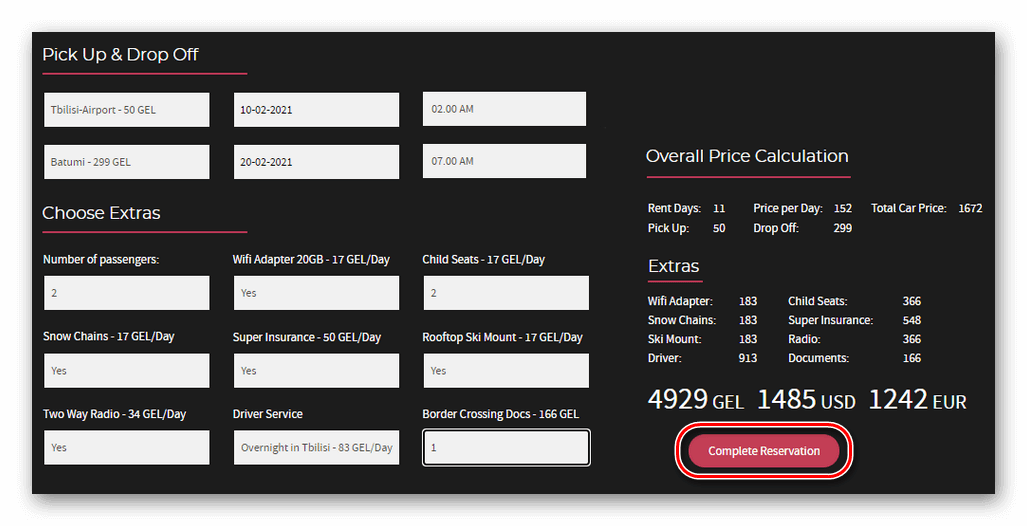 In a few seconds you will see the message which will tell you that we have received your request and will contact you as soon as possible.
In a few seconds you will see the message which will tell you that we have received your request and will contact you as soon as possible.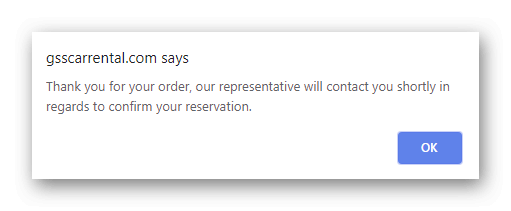
- 4 After some period of time our representative will contact you by e-mail or phone and will confirm booking. Your reservation is complete!
As you can see our online booking system is quite simple. You can make a booking not only on the desktop version of the website, but also using your mobile device. Booking interface on mobile devices is slightly different, but the actions you should take to make a reservation are the same. You can also check our video on how to make a booking below:
If you have any questions left, please don't hesitate to contact us by e-mail, phone or online messengers. Company's stuff is always ready to provide the required information to our clients.